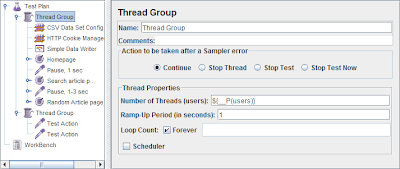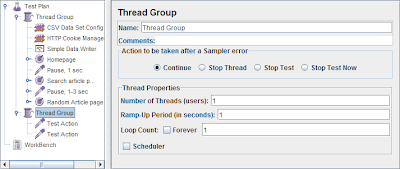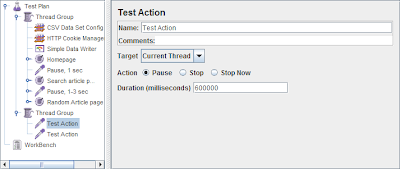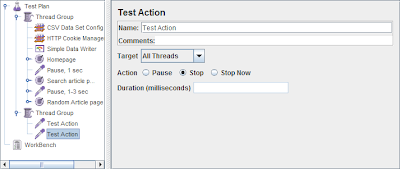If you want to run your Test Plan for a certain amount of time instead of a certain amount of iterations you can do it in two ways:
- by specifiing testing duration on the Thread Group GUI (Scheduler checkbox must be checked). Note that you must specify the value of Startup delay option as zero otherwise you will need to specify Start Time option value before each test running. And of course you need to check Forever checkbox of Loop Count option. There is 10 minutes test example on the screenshot below.
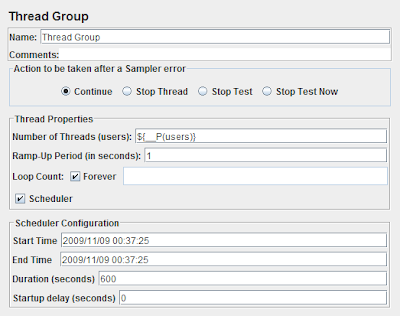
- by creating extra Thread Group with two Test Action samplers. The first Test Action configured as pause, and the seconf one is configured to stop all treads. Look at the screenshots below for 10 minutes test example.